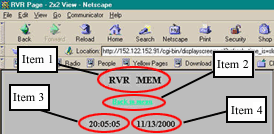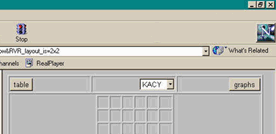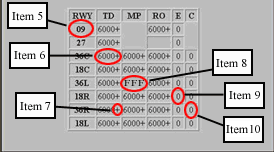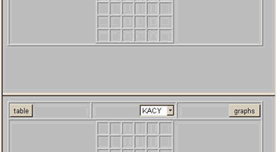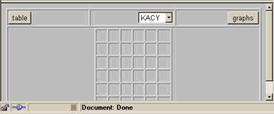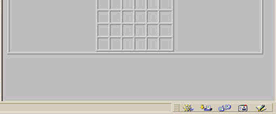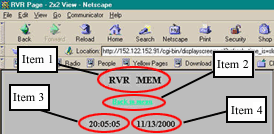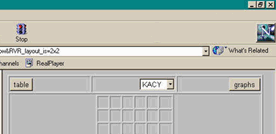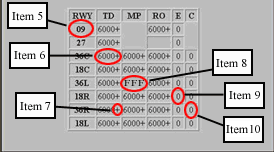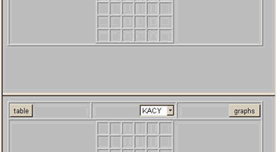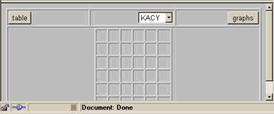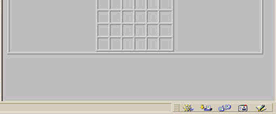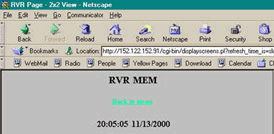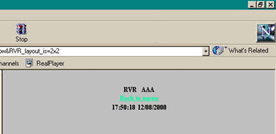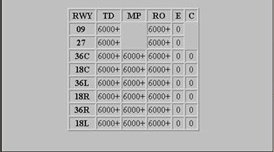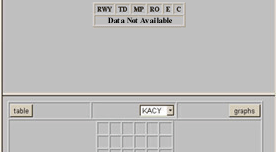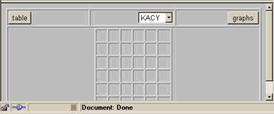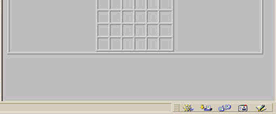How to Interpret the RVR Data
Figure 1: Sample Table of RVR Data for an Airport
Suppose you have chosen to display a table of RVR data for an airport as shown in Figure 1. The following information appears at the top of
the cell.
The table displays the following information.
Each runway (Item 5) is identified by its 2 digit identifier followed by its sub-identifier, either "R", "L", "C", or " ";
where "R" indicates right, "L" indicates left, "C" indicates center, and " " indicates that there is no sub-identifier. All runways at this
airport that have RVR sensors will be shown in this table. The touchdown, midpoint, and rollout RVR values are displayed for each runway. In some cases, only a touchdown RVR value is shown, with
midpoint and rollout values being blank (refer to runway 27 in Figure 1); or touchdown and rollout RVR values are shown, with the midpoint
value being blank (refer to runway 09 in figure 1). This is based on the instrumentation of the runway and its rated landing category. A blank
value for RVR on the display indicates that no RVR system visibility sensor is needed for that precision point on the runway based on the
instrumentation and landing category of that runway.
Each RVR value (Item 6) is displayed in feet, ranging from 0000 to 6000. A display of 6500 indicates that the RVR is greater
than 6000 feet. An RVR value of "FFF" (Item 8) indicates that a corresponding RVR sensor is off-line or data is invalid.
A trend indicator (Item 7) is displayed directly to the right of each displayed RVR value. The trend indicator indicates
the RVR trend (increasing, decreasing, or steady) over the previous 5-minute window. Increasing trends are indicated with a "+". Decreasing
trends are indicated with a "-". Steady trends are indicated with a blank.
The edge light settings (Item 9) range from "0" to "5", with "0" indicating that the edge lights are off and "5" indicating
maximum intensity. An edge light setting of "F" indicates the RVR system sensor monitoring the edge lights is off-line or that the data is
invalid.
Centerline Light settings (Item 10) range from "0" to "5", with "0" indicating that the centerline lights are off and "5"
indicating maximum intensity. A centerline light setting of "F" indicates the RVR system sensor monitoring the centerline lights is off-line
or that the data is invalid. A blank Centerline light setting indicates that the runway is not configured with Centerline lights.
If data is not currently being received for an airport, then the message, "Data Not Available" will be displayed, as shown in Figure 2.
Figure 2: Sample Display When Current Data is Not Available from an Airport